Portfolios and Your Data
The Portfolios dashboard allows you to improve your customer data. Discovery Solutions is built on CoreLogic’s CLIP™ system, which leverages professional-grade, granular data to pinpoint a property’s exact location and its attributes. A portfolio is data that is designed to be evaluated by CLIP on a regular basis. A portfolio can be quickly created when your data is appended (or CLIPped) to CoreLogic’s data, providing details on the accuracy of the data in your portfolio. This process will reveal the quality of your portfolio.
Within the Portfolios dashboard you can:
Upload your customer portfolio.
Edit your portfolio configuration.
CLIP your portfolio to CoreLogic’s data.
View a match summary, along with insights and related Use Cases.
Rerun your portfolio for a more accurate match.
Monitor errors in your portfolio.
Importing Your Data
The first step to creating a portfolio will be to upload the data you want to CLIP and use for your insights.
Select Your Portfolios on the navigation bar. To the left of your screen click on Your Data. When you are ready, select the Import Your Data button to take you to the next page.
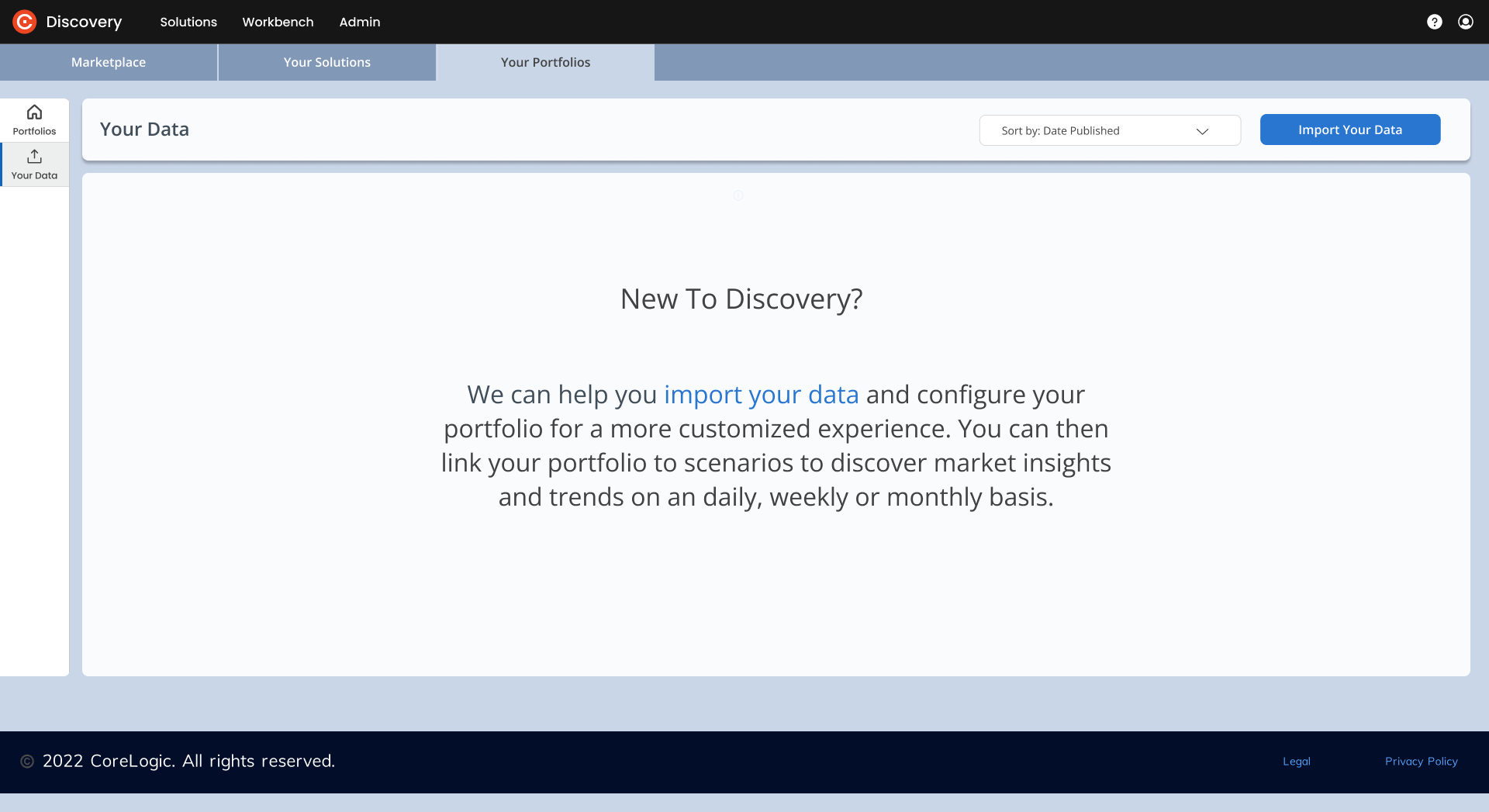
On the Import Your Data page, complete all the fields to select and organize your data. When you are done, click the Import Your Data button.
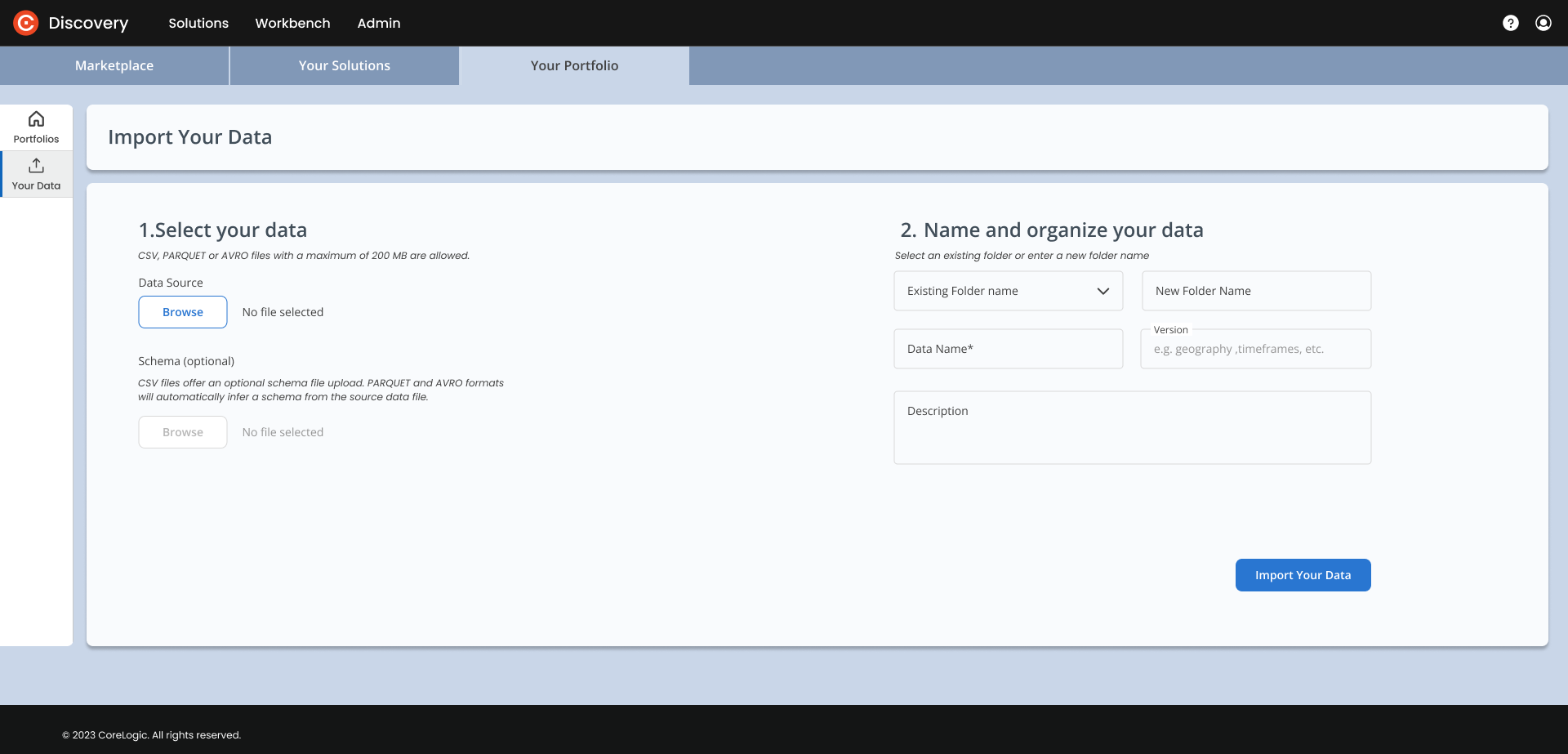
Your data will be uploaded to Discovery. Select View Your Data to check your upload.
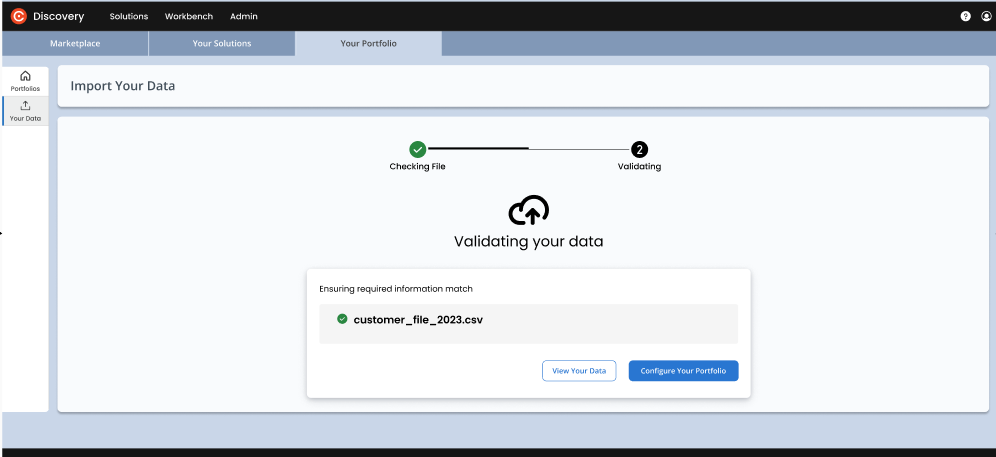
4. You will see a green box appear letting you know when the import is successfully completed. Select Configure Your Portfolio to Clip your data. This will take you to the Portfolios section (see top left of next screen.)
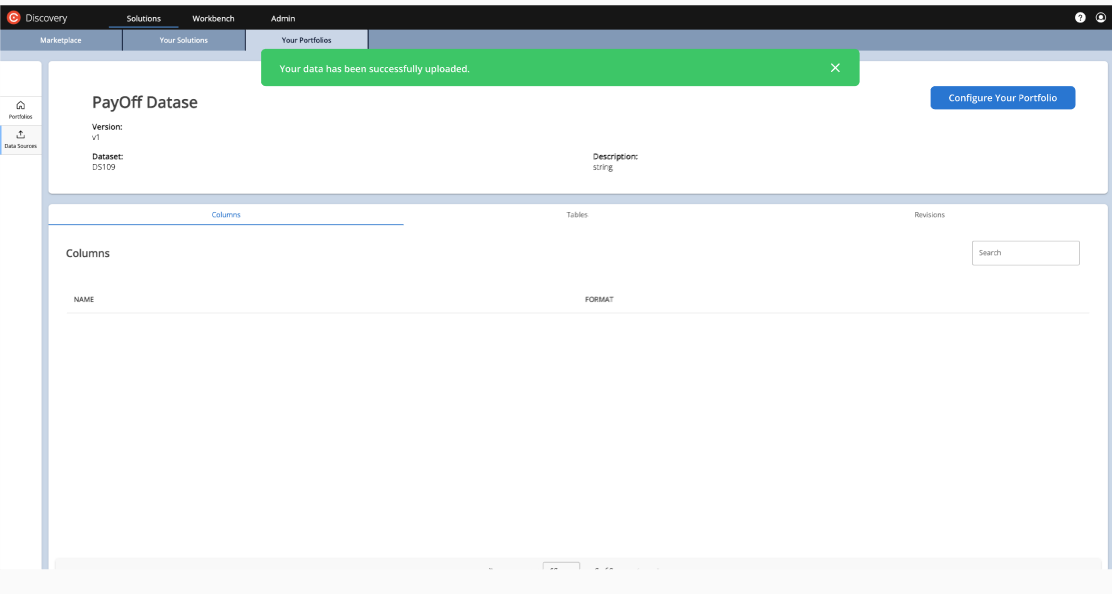
To configure your Portfolio, complete the fields below and click on Configure Your Portfolio.
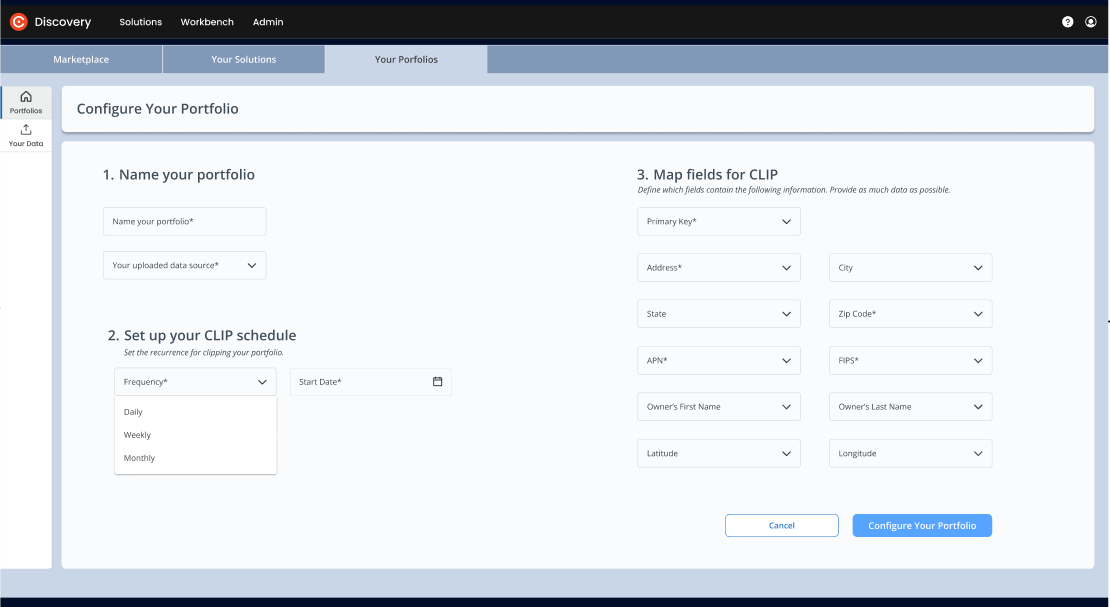
Your newly created portfolio will appear as a blue tile. Click on it.
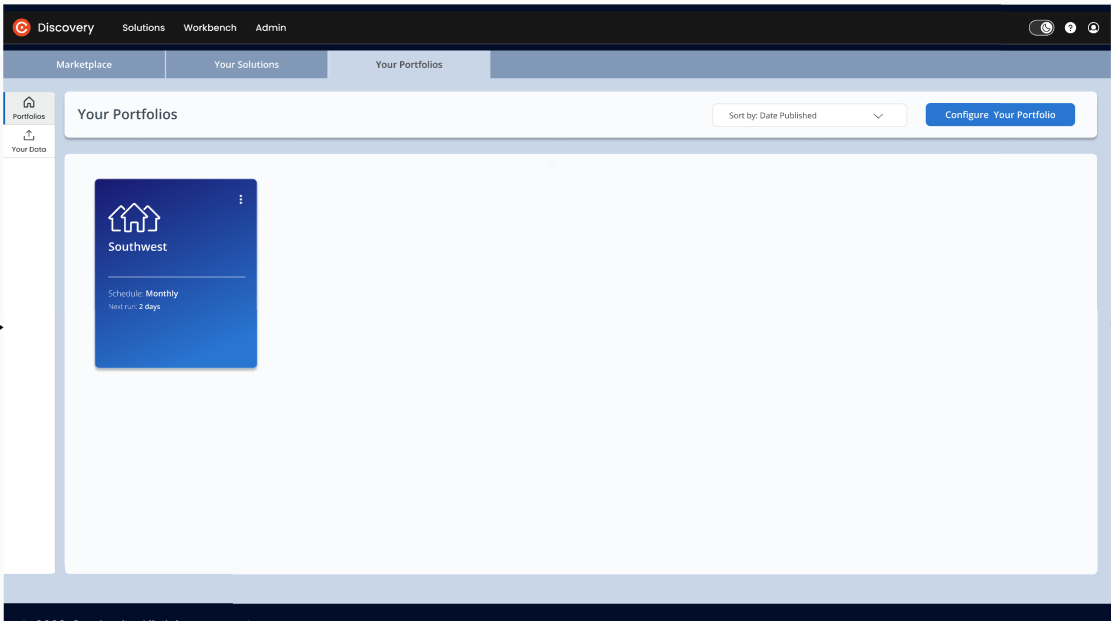
Depending on when you’ve set your data to update, the data may not run automatically.
-20230901-192549.png?inst-v=f41c3a66-ac8d-463d-bda6-35cb316a71a6)
Click on Run to start the CLIP process. Depending on the size of your data, this may take up to 15 minutes.
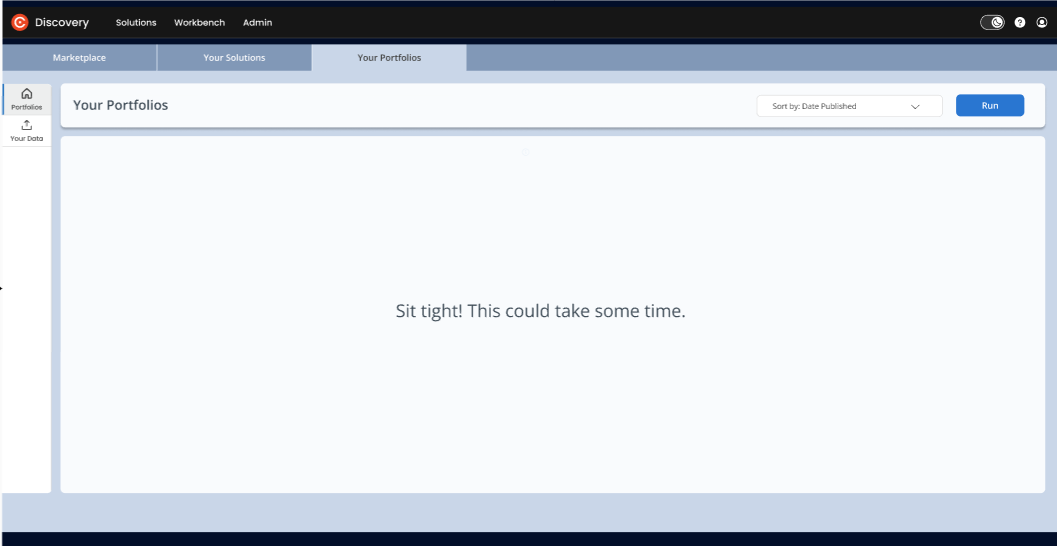
When all the data in the portfolio is matched with CoreLogic’s data using CLIP, you can view your insights. To improve the quality of your portfolio, you can make changes to your data and then re-run it.
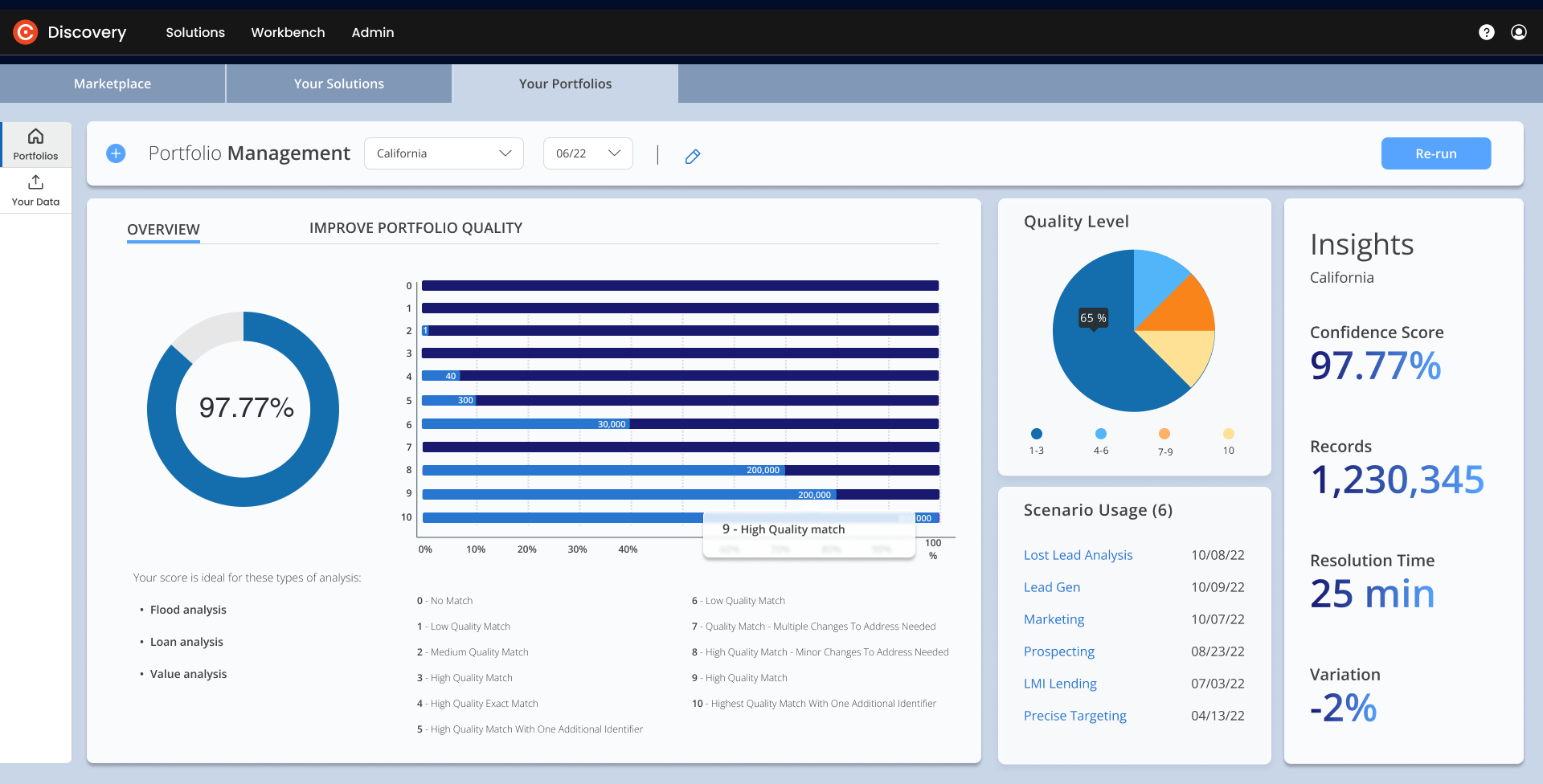
Note: Some Use Cases do not require you to use a Portfolio. But you will need to create a Scenario to arrive at your Solution.
Related Pages:
