What are Assets?
Assets are data that you upload or create on Discovery Workbench and are listed in My collection.
What is an asset? An asset is simply content that can take different forms, and it is the foundational object within Workbench. Assets can be managed independently; they can be created from a upload, or generated from a space; users who create an asset can choose to share it with others for use, to manage, or both. All Discovery Workbench users will work with an asset at some point in their user journey (but not all users will leverage a product). Here are a few examples of assets that you’ll find on the platform:
the underlying data of a Product (e.g., Mortgage Market Analytics data, Mortgage Market Analytics lookup table)
a user-uploaded portfolio
a user uploaded data dictionary
a Python notebook
a subset of a Product generated in a Space
a report generated in Workbench by another user
Examine the Contents of an Asset
From the ‘My collection’ tab, you can click on any of the available assets to review asset information which may include metadata, data dictionary, data sample, and usage permissions (the info varies depending on the asset type). Typically, at the beginning of your evaluation, you'll receive a foundational set of resources to jumpstart your data assessment. This includes helpful guides, practical 'recipes,' starter code, data dictionaries, and additional supportive materials.
Sample Asset
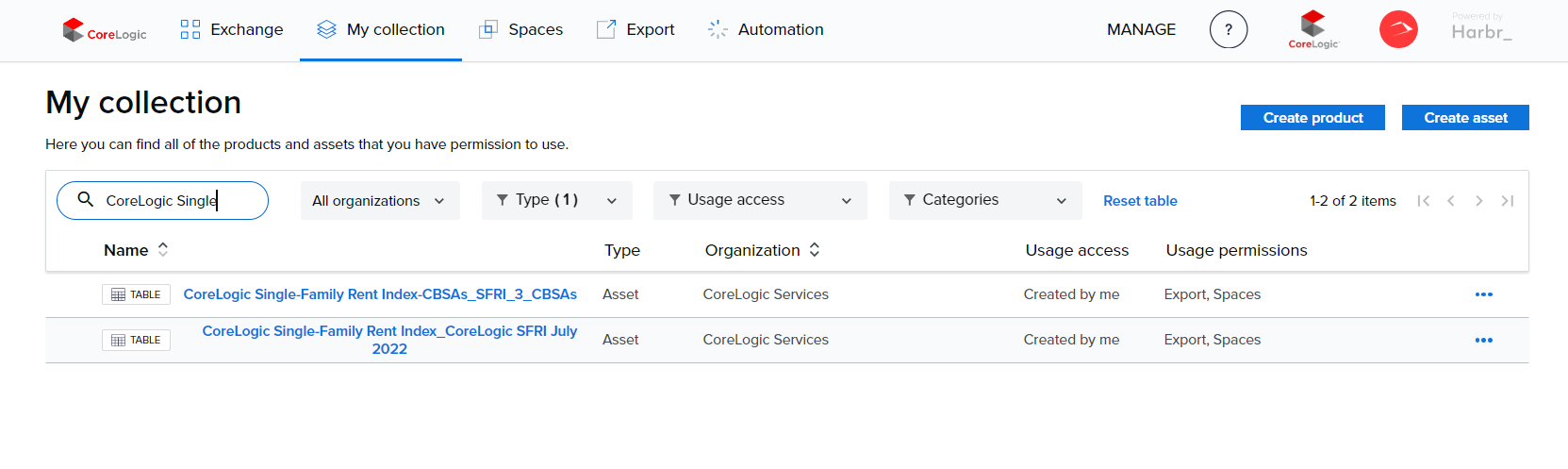
CoreLogic assets are regularly updated by their owner for accuracy and relevance, and their availability is managed by the Discovery Workbench Engagement team.
Create a Custom Asset
Share your work by creating a custom asset. Capture, use and distribute the output of collaboration and analysis with other members of your platform organization.
Automate the Creation of your Custom Assets
Re-use your code to automatically create an updating data product that is refreshed when the contributing data are updated or on an event driven basis. Automatically export the data product to your own environment for further insight work. Automation is not activated during data evaluations. If you’re interested in created automation pipelines for repeatable tasks, please contact your Discovery Workbench engagement team for more information.
Consume Assets Off-Platform
Take your assets and insights directly into your own environment (e.g., export) for further usage. Export functionality is not activated during data evaluations. If you're interested in exporting data and insights for off-platform usage, please contact your Discovery Workbench engagement team to request this feature and obtain approval.
