View Platform Terms and Conditions
Do you remember those platform terms and conditions you accepted when you registered on the platform? Probably not, so here they are in case you need to review them.
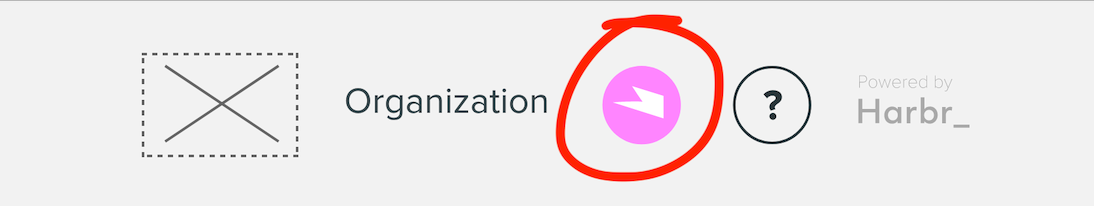
Click on the user icon on the navigation bar.
Click on the Profile tab.
Click the three-dot menu > Terms and Conditions.
The Terms and Conditions you accepted during the registration process are displayed in a separate tab.
